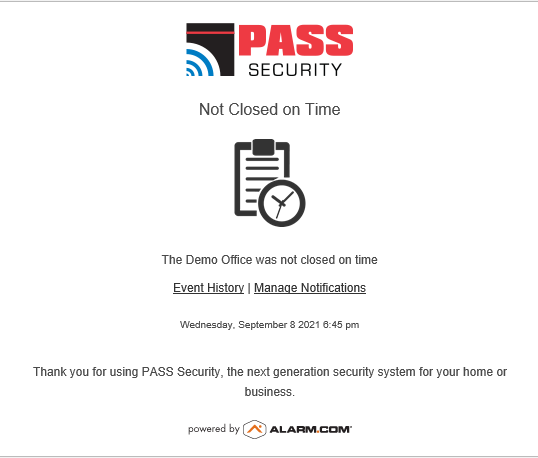Setup your business to send notifications when its opened, closed or even not opened in time in Alarm.com Commercial
Setup Automated Supervised Open & Closing notifications for your business
- Go to this link to Login Alarm.com Login
- Click Settings
- Select Business Hours
- Click to enable business hours
- Select the partition or location
- Set your parameters & Save
- Click Exit
- Click on Notifications
- Click on NEW NOTIFICATION
- Select Open/Closing Event
- Name the Notification
- Select the Partition and or Location in question
- Select the Notification Options
- Click Add to add who you want to receive notifications
- Click Save
Example of one of the Notifications: